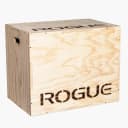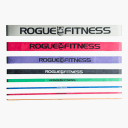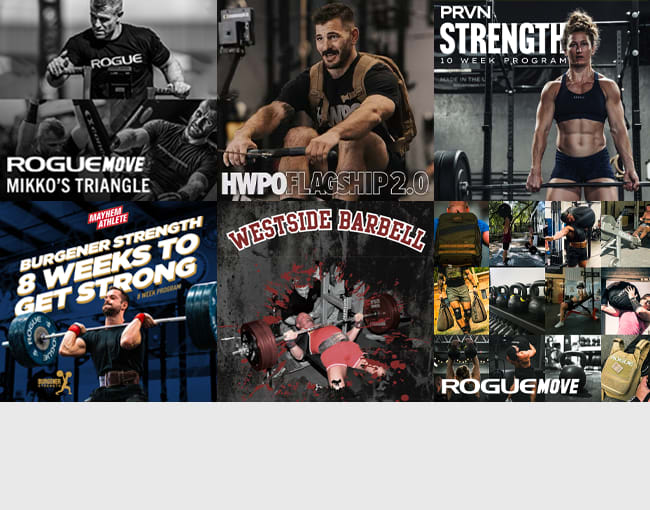1000LB Club
Find your cumulative total of a 1 Rep Max Bench/Squat/Deadlift in one hour
New to BTWB? During the registration process, the system will check to see if your email address has an existing BTWB account. If no BTWB account is located for your email address, a free 30 day account will be created for you. Once checkout is complete on roguefitness.com, you will receive an email from BTWB with prompts to finalize the free 30 day account.
Note: Please check spam as this email can get caught in that filter. It can be helpful to also search "BTWB" in your inbox to pull up the email if you can't locate it.
BTWB is a training app where you can plan, log, and analyze your results all in one place. Keep track of PRs, workout history, find a program or cycle, track your macros, earn badges and more!
All scores must be submitted through the BTWB app in order for the judges to review and scores to appear on the leaderboard.
Yes - during the registration on roguefitness.com, the system will look for a BTWB account that is using the same email address. If an account is found, the challenge will automatically unlock in your app after you check out. You must check out using the same email address that is used for your BTWB account. That is how the challenges link between roguefitness.com and BTWB.
The BTWB app is available for both iOS and Android.
How to log your score in the BTWB app:
1. Open your BTWB app on your mobile device
2. Click the 3 lines in the upper left hand corner to open the mobile side app
3. Click "Challenges"
4. In the Challenges screen, locate the challenge you are registered for
5. Click "My Results" at the top of the challenge screen
6. Click "Log"
Note: If you perform any of the workouts multiple times, log each result to BTWB. The leaderboard will automatically use your best result for each workout (as long as the results are logged prior to the final deadline).
In order to qualify for prizes, you must upload workout videos to YouTube and include the links in your workout posts. Failure to do so will result in forfeiture of your placing. All videos must abide by the parameters set forth by the particular event.
Attaching video urls can be done from the score log page in the BTWB app. On the final page of the score submission process, prior to hitting "save", tap the "Add Video Link" button to attach your YouTube URL.
For more info for uploading videos to YouTube, including videos over 15 minutes in length, please visit the linked Google help page here.
Competitors can change their own division by following the steps outlined below:
1. Open the BTWB app
2. Navigate to the challenge screen inside the app
3. Open the challenge you are competing in
4. Click the gear icon in the upper right hand corner of the screen
5. Choose your new division
Note: This change can take up to 30 min to process in the system before showing on the public leaderboard
If you have questions about the Challenge or need support, reach out!
1. Click on "Contact Us" in the footer of the Rogue website
2. Click on "No Answers To Your Questions"
3. Complete the Contact Customer Service" Form
4. Select Rogue Challenges as the "Reason for Contact"
This will help direct your inquiry to the appropriate team member.
Competitors can add/change their gym/affiliate name in the BTWB app by following the steps here:
1. Open BTWB app
2. Click the 3 lines in the upper left hand corner of the app
3. Click the "Settings" option
4. Click the "Edit Profile" option
5. Scroll down to the "Association" and type in your new gym/affiliate name
6. Scroll to the bottom and click save after you have entered the new name
Note: You should see this change reflected on the leaderboard in 15-20 minutes
Please be sure to check your spam folder as these will often get caught there. If you still cannot locate this email, you can retrigger the email by following these steps"
1. Open your BTWB app
2. Click on "Forgot Password?" in the lower right hand corner of the main app screen
3. Enter your email address - must be the same email address used during check out on Rogue's website
4. Check your email inbox after 10 minutes for the password reset email and follow the prompts.
This process will reset your new BTWB account and allow you to log in
If this process does not work, please email challenges@roguefitness.com
All competitors will receive a t-shirt as long as the t-shirt package was selected during check out. Athletes can sign up for the competitive or community divisions and it does not matter if a score is submitted/accepted by the judges in order to receive a t-shirt.
Exceptions to this are any challenges that specifically state the T-shirt must be earned (Example being the 1000lb Club)
If you are interested in purchasing a registration for family member, friend, student etc, the best way is to move through the check out process using all information for the person that will be competing in the challenge. You must check out using the competitor's email address as the registration on Rogue's website is tied to BTWB using that email address and is limited to one sign up per email address
If you would like to submit a second "better" score for a challenge, you can follow the same process as you completed the first time by submitting your score in BTWB. The system will default to your best score submission.
Your shirt will ship in 3-4 weeks after close of the competition as long as you purchased the t-shirt package option. You will receive an email with tracking information once your shirt has shipped.
Note: Some challenges have an exception to this and it will be noted in the rules. For Example, 1000lb Club: After your score has been accepted by our judging team, your shirt will be added to your earned store under the same Rogue ID as used to register for the 1000lb Club Challenge. You will need to claim your shirt in the earned store to prompt shipping. An email with tracking information will be sent once your shirt has shipped.
Bench press - Butt coming off the pad, not taping the barbell shaft at 31.9”
Squat - filming from a bad angle or not going deep enough. Make sure you re-rack the bar unassisted and do not drop the bar backwards from the top of the lift.
Deadlift - wearing lifting straps or dropping the bar from the top
Note: If making multiple attempts at a lift, clearly show all plates being added/deducted to the barbell.
A $50 entry fee gets you into the competition. Athletes that successfully follow all rules and have their scores accepted by the judges will earn a custom t-shirt.
Athletes that successfully follow all rules and have their scores accepted by the judges will earn a custom t-shirt. Athletes who do not submit a score or do not have their score accepted by the judging team will not receive a t-shirt.
After a judge accepts your score, your t-shirt will be sent to your "earned store" in your RogueID account. You can claim your shirt by following these steps:
1. Navigate to the Rogue Fitness homepage - note it must be the same one you have registered on (US, AU, CA etc)
2. Click "Log In" in the upper right hand corner of the screen and make sure you are logged into your RogueID (same email addressed using during checkout for Chad1000X)
3. Click "Dashboard" at the top left hand corner
4. Look for the "Earned Products" section under "My Account - Dashboard"
5. You should see your earned 1000lb club t-shirt there.
Note: Please check that the size of the t-shirt and the weight tier are correct for what you have been approved for. If you need to change your size or tier, please email team@roguefitness.com for assistance
Athlete's that submit a total weight different from their registered division will be automatically moved to the correct tier by our judging team upon judging. To be considered as a competitor, the athlete must register for the challenge at www.roguefitness.com/challenges and follow all workout and video flows as outlined.
Competitors can submit and edit their score on btwb as many times as they would like for free in the first 30 days of their paid registration to earn a single accepted score by our judging team. After the free trial period has expired, competitors will need to sign up for a 30 day BTWB subscription to edit/submit any new scores. One earned t-shirt is awarded per paid registration.
One earned t-shirt is awarded per accepted score with a paid registration. A second registration is required to attempt a higher score than your previously accepted score.
Competitors are not eligible for refunds for rejected scores based on-not following rules, movement standards or on time score submissions.
Please follow the steps as outlined in the Challenge rules:
Step 1: Review
- Read through all rules, movement standards and video requirements posted on each tab on https://www.roguefitness.com/1000lb-club-challenge-registration
- Review the challenge FAQ page that has helpful step by step instructions and visuals for how to submit your score at https://www.roguefitness.com/challenges/faqs
Step 2: Choose your target weight tier and register
- Register on roguefitness.com
- If you have a btwb account, you must checkout using the same email address that is tied to your btwb account so it will automatically link your 1000 lb club registration in your app.
- If you are new to BTWB and do not have an account, a free 30 day account will automatically be created for you. You will receive an email titled "Rogue Purchase: New BTWB Account!" that will walk you through finalizing your BTWB account
Step 3: Compete
- Complete the challenge following all rules, movement standards and video submission requirements
- For those competing in a group setting, please see the special rules section titled "Gyms/Competitors Competing Group Settings" in the rules PDF and on the website that outlines steps for how to complete the challenge.
Step 4: Submit Your Score
- Submit your scores and Youtube video links in the btwb app
- Your score should appear on the leaderboard on roguefitness.com within 30 minutes of submitting it on btwb if done properly
- Scores that do not have the required video links will be automatically rejected
Step 5: Judging and The T-Shirt
- After the judges have had a chance to review the submitted score, athlete's will receive a ruling email stating if their score has been accepted or rejected with a reason why.
- Once the judges accept your scores and videos, your earned t-shirt will be processed and added to your earned store for you to redeem.
* Athletes will receive an email once the t-shirt has become available to redeem - Rejected entries will not receive a t-shirt.
*Competitors can submit a new score if the first score is rejected
IMPORTANT:
* T-shirts are only earned by following all rules, movement standards and video submission requirements. Scores without video evidence will not be accepted
* Athlete's may change divisions using the drop down menu in the challenge screen on the BTWB app if they choose to go for a different tier than what they register for.
* Athlete's that submit a total weight outside of their selected division will be automatically moved to the correct tier by our judging team
* T-shirts will be shipped after they are redeemed in the earned store following an accepted score by our judging staff.
* This Rogue Challenge is not part of the overall Rogue Challenge competition and no points are awarded on the overall challenge leaderboard.
* Normal taxes and shipping rates apply for the t-shirt if it is earned by meeting all requirements listed below. Competitor will be billed separate for these charges once they qualify for a t-shirt
* Competitors are not eligible for refunds for rejected scores as a result of not following rules, movement standards or on-time score submissions
* One t-shirt per paid $50.00 entry fee.
Included in your challenge registration is a 30 day free BTWB trial. Competitors can submit and edit their score on BTWB as many times as they would like in the first 30 days of their paid registration. After the trial period has expired, competitors will need to sign up for a 30 day BTWB subscription to edit/submit any new scores. Competitors that already have an ongoing paid BTWB subscription will not need to sign up for the additional 30 day BTWB trial.
The judging process can take several weeks depending on submission volume.
After the judges have had a chance to review the submitted score, athlete's will receive a ruling email stating if their score has been accepted or rejected with a reason why.
Once the judges accept your scores and videos, your earned t-shirt will be sent to your earned store in your RogueID account and you will receive an email notification when this happens.
Rejected entries will not receive a t-shirt.
Competitors may perform this challenge in a group setting. Groups completing the challenge together can modify the video standards based to follow the guidelines here:
- Start the video by introducing everyone that will be taking part in the challenge
- Keep date/time displayed in the background during the entire session or have each person show the time/date prior to each attempt
- Before each lift the individual attempting the lift should show the camera the date/time, state their name and the amount being lifted.
- When submitting your scores, athlete needs to add in the notes field the time in each video of their heaviest attempt that they are submitting into the challenge so the judges can easily find the attempt to view/judge
- During your score submission, please be sure to include the gym name for where you performed the challenge
Traditional Olympic lifting shoes are allowed, but not if they are modified in anyway to further elevate the heels.
Yes, multiple bars may be used as long as they are all shown on camera per the event details and they are NOT specialty bars.
This challenge will stay open and currently does not have a scheduled end date.
BTWB will accept lbs or kilos. If you use kilo plates please enter in kilos. 1kg = 2.204lbs
No, there is no requirement to weigh each weight or the barbell on camera but you must clearly show the weights being used and you must measure the grip width as per the rules.